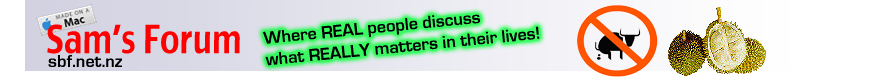
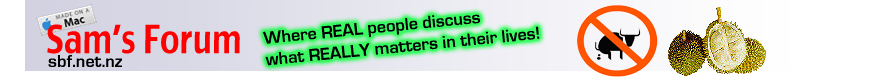 |
How to hide apps in Note 3
Yoz, fellows IT professionals here.
I have being trying to hide apps in my hp but to no valid. Can someone advise? I try some of the hide hp apps in playstore and it didnt work well. Then i went to google, they mention sthing abt disabling apps in the setting which i cant find also. Anyone can advise??? |
Re: How to hide apps in Note 3
Double posting
|
Re: How to hide apps in Note 3
Hi bro, you can download nova launcher it's a third party app for your layout and unlock the prime version (paid). There is hide apps under app drawer and can select app you don't want to show in your app list. Good luck! ;)
|
Re: How to hide apps in Note 3
GO Launcher EX can hide apps too.
|
Re: How to hide apps in Note 3
There's an app called Hide It Pro. Works very well
|
Re: How to hide apps in Note 3
What you want to hide?
|
Re: How to hide apps in Note 3
D-joker,
Go to your apps menu, at the top right hand corner, (3 horizontal bar) press it, a menu will drop down, select Hide application, it will show all your apps, then select apps that you wish to hide, got it..... |
Re: How to hide apps in Note 3
Quote:
|
Re: How to hide apps in Note 3
Quote:
|
| All times are GMT +8. The time now is 01:37 PM. |
Powered by vBulletin® Version 3.8.11
Copyright ©2000 - 2025, vBulletin Solutions Inc.
User Alert System provided by
Advanced User Tagging (Pro) -
vBulletin Mods & Addons Copyright © 2025 DragonByte Technologies Ltd.
Copywrong © Samuel Leong 2006 ~ 2025