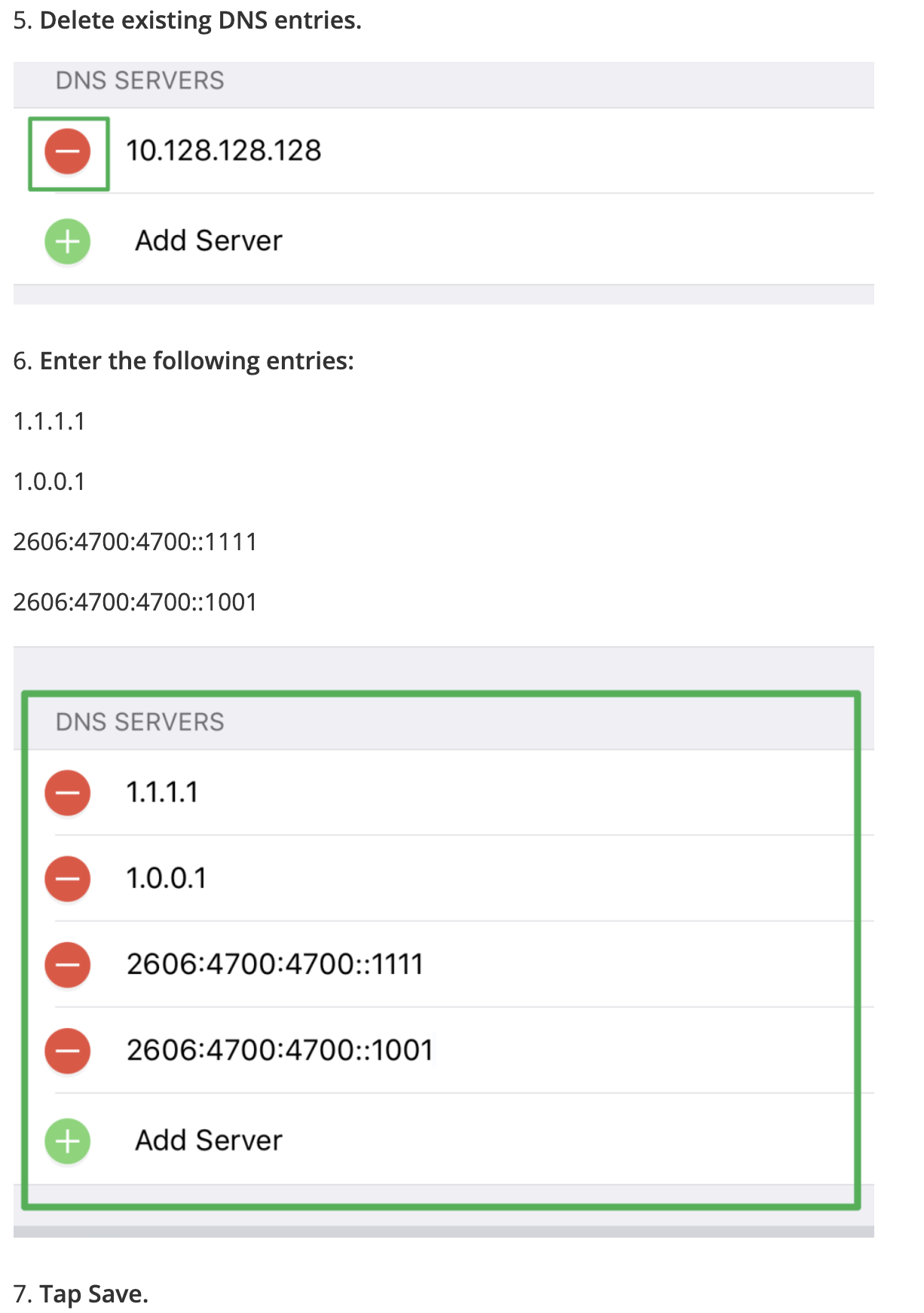How to set up Cloudflare's 1.1.1.1 DNS on an iPhone
1. In Settings, tap Wi-Fi
2.Tap the "i" next to the network you're connected to.
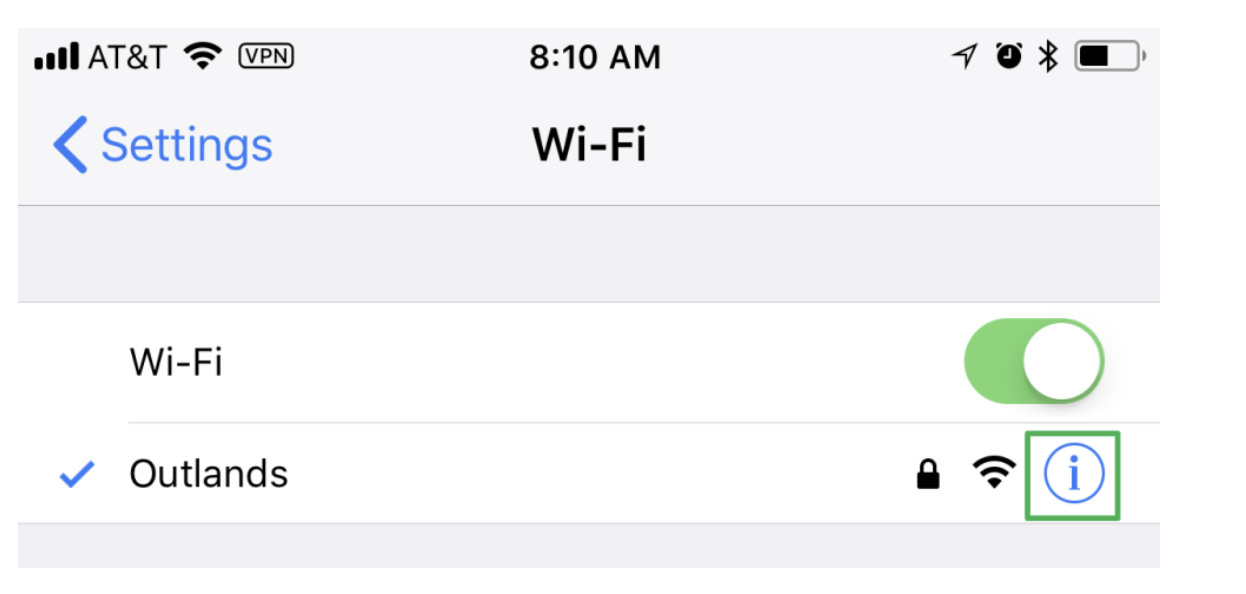
3. Tap Configure DNS and 4. change from auto to manual
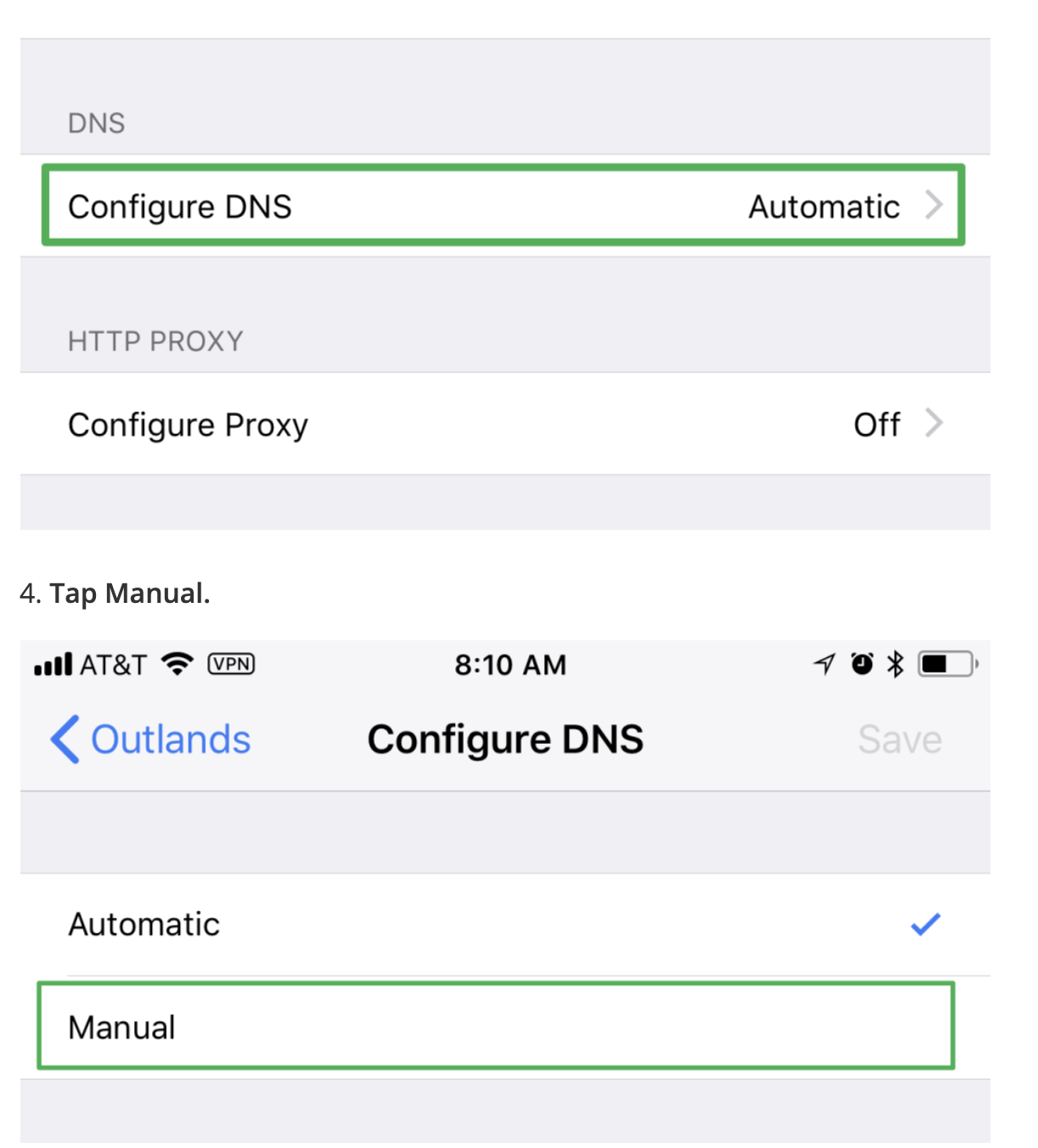
5. delete exisitng DNS entries and enter the following entries
1.1.1.1
1.0.0.1
2606:4700:4700::1111
2606:4700:4700::1001
6. tap save.