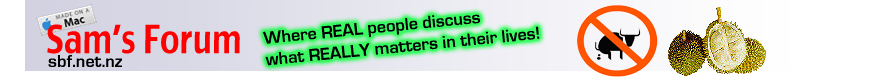
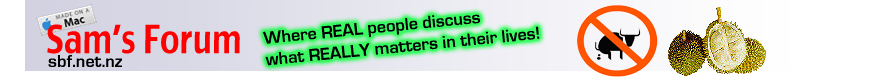 |
|
#1
|
|||
|
|||
|
Completely private browsing
Hi Guys
I am writing this post to warn and get help from anyone who can help out. I basically use a Windows 7 PC with IE8 for browsing SBF forum. I delete all cache after browing using a software called PurgeIE. It used to work very well on Win XP. Now, with indexing enabled, even if I wipe out the cache, SBF link shows up in the history. ANyone other porno site, we can explain off to the GF that it was just for harmless fun. But SBF will be very difficult explain. Any idea on how to solve this issue? I even have the option "Delete browsing history on exit" enabled. |
|
#2
|
||||
|
||||
|
Re: Completely private browsing
Dun use IE8, use Firefox or Chrome.
__________________
 Info threads are for field reports...if you want to chat post in tcss thread Please do not post when you PM somebody Please Do Not reply long post, always edit... may zap and remove post |
|
#3
|
|||
|
|||
|
Re: Completely private browsing
Everytime you want to exit IE, go to internet options, look under browsing history and select delete. Will have to do it manually each time, as sometimes the delete on exit option don't always work, I don't know why either.
|
|
#4
|
||||
|
||||
|
Re: Completely private browsing
use ccleaner.. download from cnet
__________________
Giving Apples Daily. Those Bro that Upp me, pls remind me to return the flavours too. |
|
#5
|
|||
|
|||
|
Re: Completely private browsing
I am impressed with bros here so helpful and knowlegable.
|
|
#6
|
|||
|
|||
|
Re: Completely private browsing
you have to close the browser completely then it will be gone.
i used delete browsing history on exit. So far so good. |
|
#7
|
|||
|
|||
|
Re: Completely private browsing
bro , use in private browsing
|
|
#8
|
||||
|
||||
|
Re: Completely private browsing
If you like IE you should use IE 9 instead of IE8.
|
|
#9
|
|||
|
|||
|
Re: Completely private browsing
I used a different PC.
|
|
#10
|
|||
|
|||
|
Re: Completely private browsing
I use a diffrent laptop woth password needed to key in before using my laptop
__________________
放弃,只因为爱太深。爱太深,才对自己没把握,要用放弃做赌注,输了。只因为对方不够爱你 |
|
#11
|
|||
|
|||
|
Re: Completely private browsing
Thanks bros for the quick replies. I will try CCleaner first and see how it goes. Sometimes, even if you manually go and clear history from the internet options, the IE still stores the damn history for all to see. So forums mentioned that it is due to indexing enabled.
|
|
#12
|
|||
|
|||
|
Re: Completely private browsing
I hope this is relevant to this thread but I'm referring mostly to brothers who use Google for browsing like I do. As of March 1 they changed their privacy policy and you need to do the following to make sure your browsing history is deleted:
1. Go to Google page 2. Sign in (top right hand corner-assuming you have a gmail acc) 3. Click 'privacy' at bottom 4. Click 'privacy' again 5. Click 'tools' 6. Click 'google dashboard' 7. Scroll down to 'web history' 8. Click 'remove items clear or web history' 9. Then pause web history (this removes all past history)-it should remain paused after this Hope this helps some brothers |
|
#13
|
||||
|
||||
|
Re: Completely private browsing
there is a problem with deleting "history" everytime. Gf or CO will be suspicious that we spend so much on our pc and yet our history is always so clean!
|
|
#14
|
|||
|
|||
|
Re: Completely private browsing
Good idea. Only possible with present technology. We can hide our PC so easily.
|
|
#15
|
|||
|
|||
|
Re: Completely private browsing
MacBook doesn't seems to have such a problem
|
| Advert Space Available |
 |
| Bookmarks |
|
|